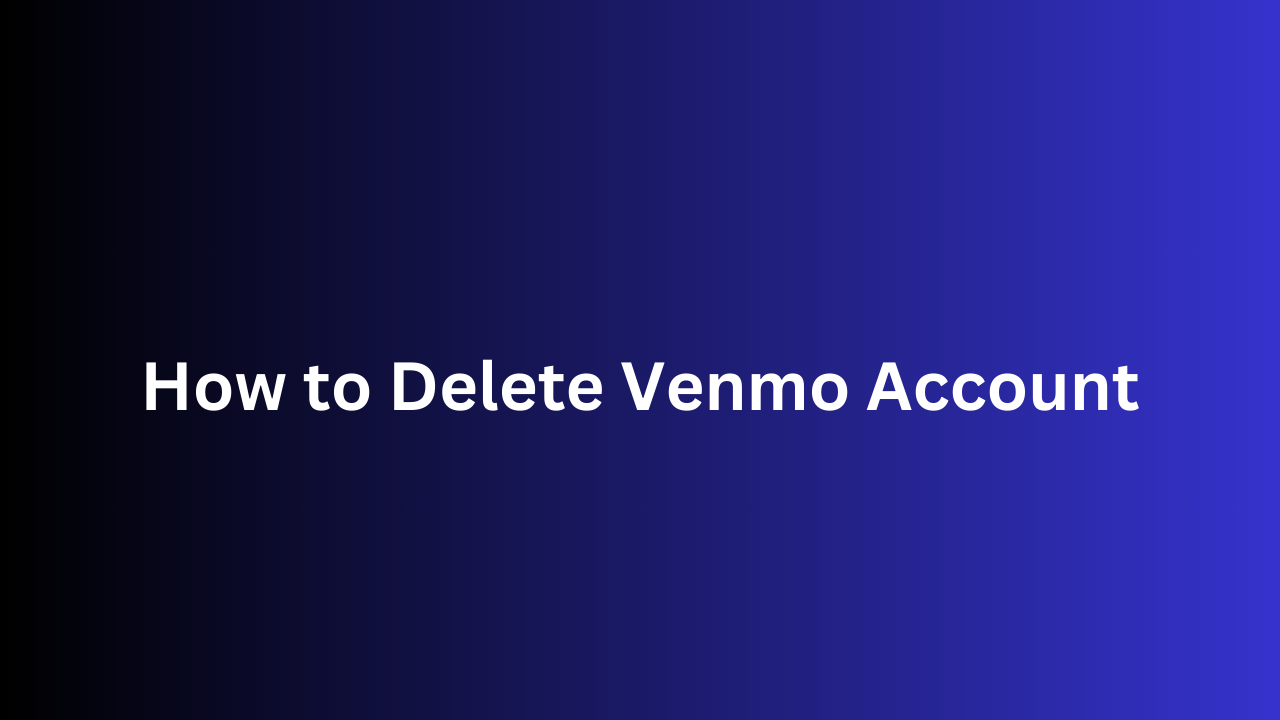Whether you’ve found a new platform for peer-to-peer payments or simply no longer need Venom, deleting your account can be a straightforward process. This guide will walk you through the steps required to remove your Venom profile permanently, ensuring a smooth and successful closure.
Before diving in, it’s crucial to remember that deleting your Venom account is irreversible. Once your account is gone, you won’t be able to recover it or access any associated data. Therefore, carefully consider your decision and ensure you’ve transferred any remaining funds before proceeding.
Ready to say goodbye to Venom? Let’s get started
How to Delete Venmo Account
Before You Close Your Account
- Deletion is permanent. Once your account is gone, you won’t be able to recover it.
- Transfer any remaining balance. Any funds in your Venmo account will be lost after deletion. Transfer the money to your bank account before proceeding.
- Resolve outstanding payments. Clear any pending transactions to avoid complications during closure.
How to Delete Your Venmo Account (App and Website):
Method 1: Through the Venmo Website
- Head to the Venmo Help Center: https://help.venmo.com/hc/en-us
- Search for instructions on deleting your account. Use the search bar and type “delete my account” or browse the FAQs section for relevant information.
- Follow the on-screen guide. These steps typically involve logging in to your account and navigating to your account settings. The specific instructions might vary slightly depending on the website version.
- Confirm your decision. Venmo will likely ask you to confirm you want to close your account.
- Finalize the closure. Depending on the instructions, you might need to enter your password or follow additional steps for verification.
Method 2: Contact Venmo Customer Support
If navigating the website is tricky, or you prefer personal assistance:
- Find contact information. Look for “Help & Support” or similar options in the Venmo app’s settings or the website’s Help Center.
- Reach out to customer support. Explain your desire to close your Venmo account and follow their instructions.
Remember These Reminders!
- Closing your account is permanent. There’s no way to recover it after deletion.
- Transfer any remaining balance before proceeding. Venmo won’t hold onto unused funds.
- Resolve any outstanding payments to avoid issues during closure.
By following these steps and considering the reminders, you can successfully close your Venmo account, regardless of whether you prefer using the app or the website.
Deleting a Venmo Account for a Deceased Person
Before You Begin
- Gather necessary documents:
- A certified copy of the death certificate
- Proof of your identity (your driver’s license or passport)
- Legal documentation proving your authority to manage the deceased’s estate (will, estate letter, or court order)
Contact Venmo Customer Support (Recommended):
This method allows for personalized guidance throughout the closure process. Here’s how to reach them:
- Look for “Help & Support” within the Venmo app settings or the website’s Help Center.
- Explore options for contacting customer support: live chat, email, or phone (if available).
- Be prepared with the following information when contacting Venmo support:
- Explain the situation (closing a deceased person’s account)
- Provide your relationship to the deceased
- Mention the documents you have gathered
What to Expect When Contacting Venmo Support:
- Verification: Venmo will likely verify your identity and your authority to handle the deceased’s account. Be prepared to answer questions and provide the necessary documents.
- Account Closure Instructions: Based on their verification process, Venmo will provide specific instructions for closing the account. This might involve additional steps online or further communication with their support team.
- Transferring Funds: Discuss options for transferring any remaining funds in the deceased’s Venmo account. Venmo might require specific instructions on where to send the money (e.g., designated beneficiary account, estate account).
- Resolving Outstanding Payments: If there are any pending transactions, Venmo will guide you through resolving them before closure.
Additional Tips
- Be patient: Dealing with deceased accounts might involve additional verification steps, so allow some processing time.
- Keep a record: Maintain a record of your communication with Venmo support, including dates, times, and the names of representatives you spoke with.
- Confirmation: Once the account is closed, request a confirmation email from Venmo for your records.
Remember:
- It’s always best to check with Venmo directly for the most up-to-date information on required documents. They might have specific requirements depending on your location or situation.
- Having all the information and documents prepared beforehand will streamline the account closure process.
Steps to Take Before Closing Your Venmo Account
Understand that Closing is Permanent
- Once you delete your Venmo account, it’s gone for good. You won’t be able to recover it or access any information associated with it, such as transaction history or contacts.
2. Transfer Any Remaining Balance
- Venmo won’t hold onto any leftover funds in your account after closure. Make sure to transfer any remaining balance to your bank account before proceeding. Here’s how to do it:
- Log in to the Venmo app or website.
- Navigate to your “Wallet” section.
- Look for a “Transfer” option and choose “To Bank.”
- Enter the amount you want to transfer and your bank account details.
- Confirm the transfer.
3. Resolve Outstanding Payments
- If you have any pending transactions (sent or received payments that haven’t cleared yet), you won’t be able to close your account until they’re settled. Resolve any outstanding payments by:
- Contacting the sender or receiver to settle the payment.
- Canceling any pending payments you may have initiated.
4. Consider Downloading Transaction History (Optional):
- While not essential for closing your account, you might want to download your transaction history for personal records. This can be helpful for tax purposes or tracking past payments.
- The option to download transaction history might be available through the Venmo app or website settings.
Reasons to Close a Venmo Account
There are several reasons why someone might decide to close their Venmo account. Here are some of the most common:
1. No Longer Using the Service:
- Maybe you’ve switched to a different money transfer app that better suits your needs.
- Perhaps you’ve gone more old-school and prefer using cash or checks for most transactions.
- If you find yourself rarely using Venmo, closing the account can help declutter your digital footprint and avoid unnecessary accounts.
2. Security Concerns:
- Like any online platform, Venmo carries some inherent security risks. Data breaches or unauthorized access are possibilities, and some users might feel more comfortable closing their account if they’re no longer actively using it.
3. Desire for Simpler Finances:
- Managing multiple financial accounts can be cumbersome. Closing a Venmo account you no longer use can simplify your financial organization and reduce the number of logins and passwords to remember.
4. Budgeting and Impulse Spending:
- Venmo’s ease of use can sometimes make it tempting to spend impulsively. Closing your account can be a way to regain control over your spending habits, especially if you find yourself using Venmo for unnecessary purchases.
5. Privacy Considerations:
- Venmo transactions, by default, are somewhat public to your friends on the platform. This level of visibility might be uncomfortable for some users who prefer more privacy around their financial activities. Closing the account eliminates any concerns about transaction visibility.
6. Moving Abroad:
- Venmo is primarily a US-based service with limited functionality in other countries. If you’re moving abroad and won’t be using Venmo anymore, closing your account can prevent any unexpected charges or issues.
7. Deceased User:
- If you’re managing the digital assets of a deceased loved one, closing their Venmo account might be necessary. This guide can still be helpful for understanding the process in that scenario.
Ultimately, the decision to close your Venmo account is a personal one. Weigh the pros and cons based on your specific situation and financial habits.
How to Close a Venmo Business Account
Important Note: Closing your Venmo business profile permanently deletes it. You won’t be able to reactivate it later, and you can’t create a new business profile linked to your personal account.
Method 1: Contact Venmo Customer Support
This is the recommended approach as it allows for personalized guidance and ensures a smooth closure process.
- Locate Contact Information:
- Look for “Help & Support” or similar options within the Venmo app settings or the website’s Help Center.
- You might also find contact information on Venmo’s social media pages.
- Reach Out to Support:
- Explain your desire to close your Venmo business profile.
- Be prepared to provide some basic information like your business name and account details.
- Follow the instructions provided by the customer support representative.
What to Expect When Contacting Support:
- Verification: Venmo might need to verify your identity and ownership of the business profile.
- Account Closure Process: Depending on their procedures, they’ll outline the specific steps involved in closing your business profile. This might include transferring any remaining funds or resolving outstanding transactions.
Method 2 (Limited Availability):
In some cases, Venmo might offer an online form for closing business accounts. However, this option isn’t universally available.
- Check the Venmo Help Center: Search for information on closing business profiles. If an online form exists, you’ll likely find it there.
- Follow the Instructions: The online form might ask for details about your business profile and might guide you through transferring funds and resolving transactions before final closure.
Before You Close Your Business Account:
- Transfer Any Remaining Balance: Ensure all funds in your business profile are transferred to your business bank account before proceeding.
- Resolve Outstanding Transactions: Settle any pending payments (sent or received) to avoid complications during closure.
- Back Up Data (Optional): If you need transaction history or other data for your records, consider backing it up before closing the account. There might not be a dedicated option for this within Venmo, so explore alternative methods if needed.
Conclusion
By following these steps and considering the reminders, you can effectively close your Venmo business account.
FAQs on How to Delete Venmo Account
- Can I close my Venmo account from the mobile app?
Yes, you can close your Venmo account from the mobile app. Simply follow the account closure instructions provided in the app’s settings.
2. What should I do with my Venmo balance before closing my account?
Before closing your Venmo account, transfer your balance to your linked bank account. You can do this within the app to ensure you don’t lose any funds.
3. Will closing my Venmo account automatically transfer my funds to my bank?
No, closing your Venmo account does not automatically transfer funds to your bank. You must manually transfer any remaining balance to your linked bank account before closing the account.
4. Is it possible to retrieve transaction history after closing my account?
Once your Venmo account is closed, you won’t have access to transaction history. It’s advisable to save or download transaction records before closing if needed.
5. What happens to pending transactions if I close my account?
Closing your account won’t cancel pending transactions. Ensure all transactions are completed before initiating the account closure to avoid any issues.
6. Can I close my account using a computer?
Yes, you can close your Venmo account using both the mobile app and the Venmo website on a computer.
7. How long does it take to close a Venmo account?
The account closure process usually takes a few minutes. After submitting the request, follow any additional instructions provided by Venmo.
8. What should I consider before closing my Venmo account?
Ensure all transactions are completed, transfer your balance to your bank, and save any necessary information. Also, be aware that once closed, the account cannot be reopened.
9. Can I reopen a closed Venmo account?
No, once a Venmo account is closed, it cannot be reopened. Consider the decision carefully before proceeding.