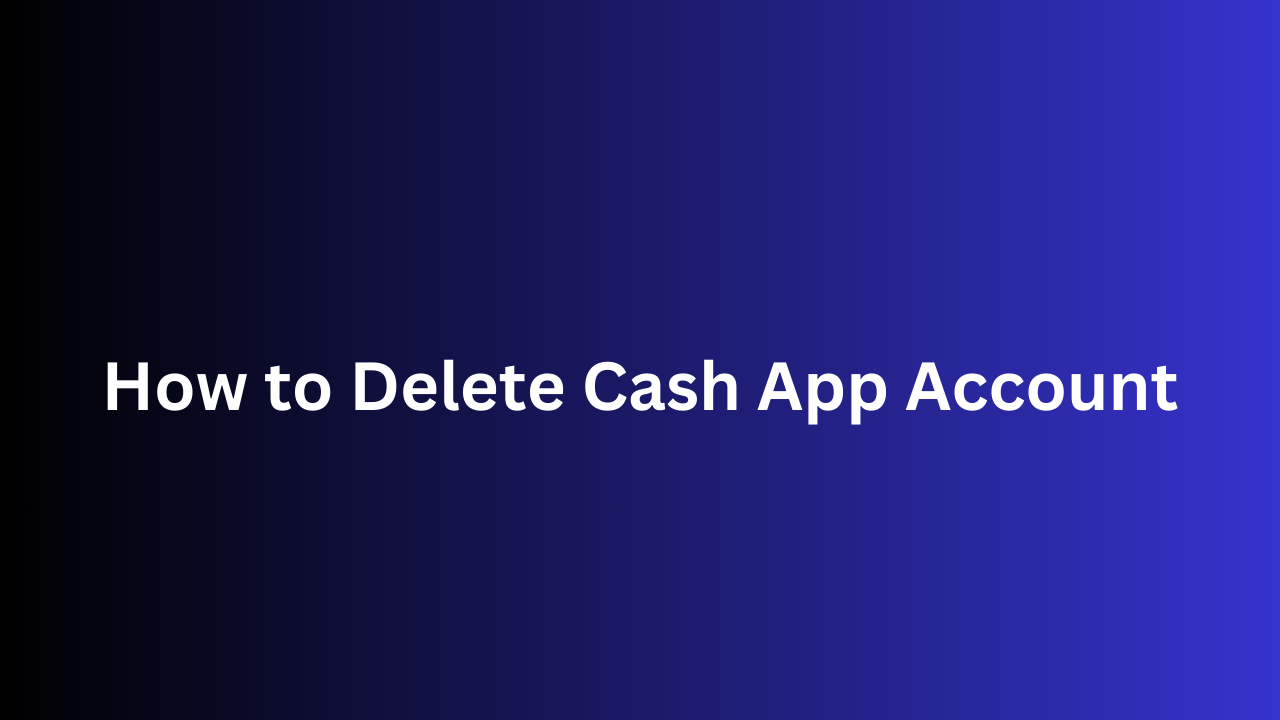Thinking about How to Delete Cash App Account? We get it. While it’s a convenient way to send and receive money, it might not be for everyone. If you’re ready to say goodbye to Cash App, here’s a step-by-step guide on how to permanently delete your account.
In this guide, we’ll walk you through the process of closing your Cash App account, including:
- Transferring your remaining balance: Before you close your account, you’ll need to make sure you have a zero balance. We’ll show you how to easily transfer any remaining funds to your bank account.
- Initiating account closure: Once your balance is empty, we’ll guide you through the steps to initiate account closure through the Cash App app.
- Confirming closure: We’ll explain how to confirm that your account has been successfully closed and what to do if you encounter any issues.
By following these simple steps, you can quickly and easily delete your Cash App account and move on.
What Is Cash App?
Cash App is a financial services platform available in the United States and the United Kingdom. It primarily functions as a mobile payment service, allowing users to:
- Send and receive money from each other using a mobile phone app.
- Spend their balance through a linked debit card.
- Invest in stocks and Bitcoin (subject to fees and risks).
It’s important to note that Cash App itself is not a bank. Banking services are provided by their partner banks, and the debit card is issued by Sutton Bank. Similarly, stock and Bitcoin services are offered through separate subsidiaries of their parent company, Block, Inc. (formerly Square, Inc.).
Cash App has gained popularity for its ease of use, instant transfers, and various features, including:
- Free money transfers: Sending and receiving money between Cash App users is generally free.
- Cash App Card: A free debit card that allows users to spend their Cash App balance at stores and online.
- Investing: Users can invest in fractional shares of stocks and Bitcoin through the app (fees and risks apply).
- Tax filing: Cash App Taxes, a free service for filing federal and state taxes within the app.
While Cash App offers a convenient way to manage finances, it’s crucial to understand its limitations and potential fees associated with certain features before using it.
How to Delete Cash App Account – Step by Step Walkthrough
Before We Begin: Preparing for Takeoff
Before initiating the deletion process, it’s crucial to settle any outstanding business:
- Transfer your remaining balance: You cannot delete your account with a non-zero balance. Transfer any leftover funds to your linked bank account using the “Cash Out” option within the app.
- Disable recurring deposits or investments: If you have any automatic deposits or investments set up, cancel them to avoid future transactions after your account closure.
Step-by-Step Account Deletion:
- Launch the Cash App: Open the Cash App on your smartphone or tablet.
- Access your profile: Tap the profile icon in the top right corner of the screen.
- Seek support: Scroll down and select “Support.”
- Unravel the “Something Else” option: Tap “Something Else” from the available choices.
- Navigate to account settings: Find and select “Account Settings.”
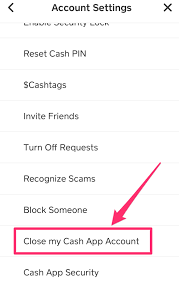
6. Initiate account closure: Look for the option “Delete Your Personal Information” and tap on it.
7. Contact Cash App support: Since the option directly deletes your data, you’ll be prompted to “Contact Support” instead.
Reaching Out to Cash App Support:
There are two ways to contact Cash App support regarding account deletion:
- Phone: Call Cash App customer service at 1 (800) 969-1940. Explain your desire to permanently close your account and follow their instructions.
- In-app chat: Alternatively, within the “Contact Support” section, choose “Something Else” again and then “Account Management.” Tap on “Close my account” and follow the prompts to initiate a chat with a customer service representative.
Confirmation and Closure:
Once you’ve contacted support, a representative will guide you through the verification process and confirm your account closure request. You might receive a confirmation email or notification once your account is successfully deleted.
Important Reminders:
- Account closure is permanent: Once your account is deleted, you cannot recover it or access any associated data.
- Consider alternatives: Before deleting, explore alternative ways to manage your Cash App account, such as deactivating the app or keeping it with a zero balance.
- Data deletion: While account closure removes your profile and transaction history, Cash App may retain certain data for legal and regulatory purposes. Refer to their privacy policy for details.
How to Delete Cash App for Someone Who Has Died
Directly deleting the account through the app isn’t possible in these situations. Instead, you’ll need to contact Cash App’s dedicated support team for deceased customer estates:
- Website: Visit https://cash.app/help/US/EN-US/6496-deceased-customer-estate for information and resources.
- Phone: Call Cash App customer service at 1 (800) 969-1940 and explain the situation to the representative.
Required Information and Documentation:
Be prepared to provide the following information when contacting Cash App:
- Full legal name of the deceased account holder
- Your relationship to the deceased
- Any information you have associated with the account:
- $Cashtag
- Phone number(s)
- Email address(es)
- Documentation:
- Death certificate: Proof of the account holder’s passing.
- Proof of your relationship to the deceased: This may depend on your specific situation, such as an official letter of appointment as executor or administrator of the estate, or a copy of a will naming you as a beneficiary.
- Additional documentation: Cash App might request further documentation on a case-by-case basis, so be prepared to provide any additional information they require.
Account Closure and Remaining Funds:
Once Cash App verifies the information and documentation, they will initiate the account closure process. They can also assist with transferring any remaining funds in the account to a designated beneficiary or appropriate legal representative, as per the laws and regulations of your location.
Important Considerations:
- Legal and financial advice: It’s wise to seek legal and financial advice specific to your situation, especially regarding estate handling and disbursement of funds.
- Patience: Processing times can vary depending on the complexity of the case and required documentation.
- Data privacy: While the account is closed, Cash App may still retain certain data for legal and regulatory purposes. Refer to their privacy policy for details.
Conclusion
By following these steps and considering the crucial points, you can effectively delete your Cash App account and move forward with financial management solutions that best suit your needs.
FAQs on How to Delete Cash App Account
- How do I close my Cash App account?
- Open the Cash App on your smartphone or tablet.
- Tap the profile icon in the top right corner.
- Select “Support” from the menu.
- Choose “Something Else” from the available options.
- Find and tap “Account Settings.”
- Look for “Delete Your Personal Information” and tap on it.
- Since this option directly deletes your data, you’ll be prompted to “Contact Support” instead.
2. Is closing a Cash App account reversible?
No, closing a Cash App account is not reversible. Once you complete the account closure process, either through the app or by contacting customer support, your account and all associated data are permanently deleted. This means you cannot recover your account, transaction history, or any other information once it’s gone.
3. Will closing my Cash App account delete my transaction history?
While closing your Cash App account initiates the deletion of your personal information, it doesn’t necessarily guarantee the complete removal of your transaction history.
4. Can I reopen a closed Cash App account?
Reopening a closed Cash App account is generally not possible. Once your account is closed, it’s considered permanently deleted, and Cash App doesn’t offer a direct way to reactivate it.
5. Are th7ere any fees for closing a Cash App account?
No, there are no fees associated with closing your Cash App account. Cash App does not charge any specific penalty or hidden cost for deleting your account.
6. What happens to my linked bank account when I close my Cash App account?
Closing your Cash App account does not affect your linked bank account in any way
7. Will closing my Cash App account cancel any pending transactions?
No, closing your Cash App account will not necessarily cancel any pending transactions.
8. How long does it take to close a Cash App account?
The process of closing your Cash App account can be completed relatively quickly, but the actual time to complete the closure can vary depending on the chosen method:
9. Can I transfer my remaining funds before closing my Cash App account?
Yes, absolutely! In fact, you must transfer any remaining funds before you close your Cash App account. Cash App won’t allow you to close your account with a non-zero balance.
10. Where can I find additional support or assistance?
- Cash App Support Website: Visit the Cash App Help Center for a comprehensive collection of articles and FAQs related to various account features and functionalities, including account closure. You might find the answer to your specific query there: https://cash.app/contact
- Cash App Support Phone Number: Call Cash App customer service directly at 1 (800) 969-1940. Explain your situation and request assistance with closing your account. A customer service representative can guide you through the process and answer any questions you may have.
- Cash App In–App Chat: Open the Cash App on your mobile device and navigate to the support section. You can initiate a chat with a customer service representative and seek assistance with closing your account directly within the app.